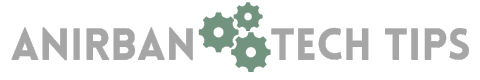Hi there! This is Anirban Saha, Founder of Anirban Tech Tips. I will help you if your Element TV is not finding any channels or some channels.
I have included all the details and the reasons to help you understand better. This guide will be helpful even if you are a beginner.

So, let’s get started!
NOTICE: We try to keep the information accurate and updated as much as possible. Please let us know in the comments below if any information has changed or needs updating.
Last Updated On:
Understanding the Problem & its Reasons
You may now see “No Signal” or even a blank screen when this happens.
Let’s understand why this happens:
- Loose Connections: If your Element TV has a loose connection whether HDMI connection to the ex
- Incorrect Input Source is selected on your TV
- Signal Issues Due to Fault in Antenna
How To Fix your Element TV that is Not at all Finding Channels?
Here are the troubleshooting fixes that you can try on your Element TV:
#1. Performing Basic Checks like Power Cycling, Connection Check and Input source check
#2. Performing Channel Scan
#3. Factory Resetting your Element TV
Performing Basic Checks
Some basic checks include power cycling, checking the connections and checking the input source selection.
Here are the steps to do these:
Power Cycle your Element TV
This is a basic/preliminary step that you can follow.
To do a power cycle on your TV, you need to unplug your TV from the power socket and then wait for 30 seconds.
Connection Check
You can check whether connections are in a proper way. Check the antenna connectivity whether it’s properly placed and try to adjust it properly if it’s misplaced and then start rescanning the channels again.
Input Source Selection
In some cases, it also occurs that you may have selected the wrong input. So, click on the source select option and then navigate to the correct source to find your missing channels.
Performing Channel Scan
Here are the ways you can perform the channel scan on your Element TV whether it is an Android TV, Fire TV, Roku TV or even it is a non-WiFi connected TV.
For Android Element TVs:
Here are the detailed steps that you can use to perform a Channel scan on your Element TV:
- First, you need to connect the Antenna to your Element TV
- After that, turn on your TV either pressing the power on button on your TV or using your Remote control,
- Press the HOME button on your remote
- Scroll down using the Bottom arrow button on your Element Remote until you find the Channels section and select it
- In the next customize your channel Lineup screen Click on Get Started
- In the Set up Your Sources screen click on Channels,
- Next, Select the Antenna Type Air or cable.
- After that, In the Run Auto Tuning screen Select Yes
- It will enter the Scanning Channels screen and then you will see the channel found and a number of channels found in Analog or digital.
- Once Auto tuning is completed click on next.
Now, you can start watching the added channels on your Element TV.
For Element Fire TV
- First Press the HOME Button on the remote.
- Scroll down using the down arrow key till the inputs section.
- Then click on Antenna
- Select the Analog/digital channel in the Advanced Settings option
- Press Next to start channel scanning
For Element Roku TVs
- Press the HOME Button
- Go to the settings and Select TV Inputs
- Now, select Antenna option
- Press the right arrow button on Element Remote Control
- Follow On Screen prompts to complete the process
For Non-WiFi Connected Element TVs
These are specific to models: E1AA19N/ E1AA24N/E1AA32N/E2T4019/E4AA43N/E4AA50N
- Use the Element TV Remote and click on the menu button,
- Now, scroll and navigate to the TV settings.
- Then you need to navigate to the Channel Option
- Now, you will get to choose the option “Air” from the given options Cable and Air. (For Antenna Users select the Air option)
- Next, you need to select the Auto Scan option and click Ok
Your Element TV would start scanning all the channels from the Antenna and start showing them properly again.
Performing a Factory Reset
Now, in case any of the above methods don’t work as expected or your Element TV channel Auto scan not working or it’s not picking up channels, then you can perform a factory reset on your TV.
To perform a factory reset on your Element TV you need to follow these steps:
- You can press the “Manu” Button on your Element Remote.
- Next, you can select the “TV settings” option
- After that is done, select the General option and select Restore default
- Once asked, the default PIN is “0000”, you can enter that (note that this may vary depending on your TV model or if you have changed the PIN)
Now, the Element TV will complete its factory reset completely and restart again as it comes new.
Additional Tips
- It’s advisable to check your Antenna distance and interference if you are missing any channel even after performing a scan.
- Also, check with your neighbors about what type of antenna they use and whether they see the channel. It should be valid across the TV brands.
- Check with the Element support team once you have completed all the steps above to diagnose any further issues.
- Fix Element TV Not Finding Channels (Reasons Included!) - April 9, 2024
- Factory Resetting TV: 6 Things You Need to Know - March 3, 2024
- Element TV Won’t Turn On: Fix It Using These Steps - March 3, 2024