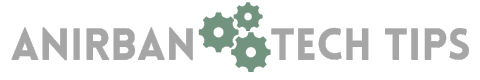If your Smart TV has a software problem, we often come to the process of Factory resetting it. It is a very standard process but very few people know about it in detail like what happens if you do it, how much time it takes, and more.
In this article, I have made this very simple for you to understand and know each detail you need to know about factory resetting your Smart TV.

Let’s get started!
NOTICE: We try to keep the information accurate and updated as much as possible. Please let us know in the comments below if any information has changed or needs updating.
Last Updated On:
What does Factory Resetting a TV mean?
Factory resetting a TV means wiping out all the data on your TV and taking the TV to the state it came as new. This is also known as hard reset.
This means next time when you turn on your TV, you will have to set it up again from scratch. You will find all the installed apps are deleted now and the pre-installed apps and OTT apps got logged out. You will again need to input your WiFi password to connect to the network.
The factory reset process can be done with or without a remote.
What happens if you factory reset your TV?
Factory resetting your TV erases all the settings, apps, and stored data on your TV.
- Your installed apps will be deleted(All OTT, news, and other apps)
- Wi-Fi login would be removed
- All the picture settings like brightness/contrast/color settings and more
- All sound settings would be removed like equalizer settings and other audio settings.
- Initial setup like choosing a region, and language as per your TV model needs to be done again.
- Often, it unpairs your Smart TV remote(in case it’s a Bluetooth one) and asks to pair it again.
Does a factory reset delete everything on a TV?
Yes, the factory reset deletes every data, newly installed apps, and any customized settings be it for picture/audio on your TV, and takes it to a state as it came as new from the factory.
So, you will get all the default settings, and after your TV boots up you need to do the initial settings again.
Once your setup is done you will only find initially the pre-installed apps that came with your TV. You need to do the login again and install any other apps from the app store.
How long does it take to factory reset a TV?
Generally, Factory Resetting a TV takes about few minutes typically ranging from 2 to 10 minutes.
Additional time of 20-30 mins would take for setting up apps and logging in the apps, Wi-Fi and accounts after resetting is properly done. It depends on the number of apps you install on the device.
How often should I factory reset the TV?
You need not do a factory reset on your TV unless you face any issues that are not getting resolved by any basic troubleshooting steps.
What are the risks of factory resetting your TV?
Doing a factory reset you will lose all the data stored on your TV, like the apps, and customized settings.
Here are more details of it:
- You need to do the setup process of Your TV again.
- You need to install all the apps again and do the login procedure.
- You need to tweak all the picture and sound settings again which you need.
- Your Wi-Fi would also get logged out. So, you need to sign in to that too.
- Fix Element TV Not Finding Channels (Reasons Included!) - April 9, 2024
- Factory Resetting TV: 6 Things You Need to Know - March 3, 2024
- Element TV Won’t Turn On: Fix It Using These Steps - March 3, 2024